今天在主機將 Webinoly 1.5.0 版本更新至 1.5.1 版本時,Nginx 服務器掛了,更新完之後 Nginx 就啟動不起來了。
更新時出現警告:
Webinoly Configuration file was found, so we will use it!
Your server configuration will be updated and all changes you manually did will be lost!!
Current server version 'v1.1' will be upgraded to the newest 'v1.2'. Wait...
net.core.default_qdisc = fq
net.ipv4.tcp_congestion_control = bbr
Nginx settings has been updated successfully!
Timezone not found or not valid!
PHP settings has been updated successfully!
nginx.service is not active, cannot reload.
Your server-configuration has been successfully updated!意思是說,Nginx 和 PHP 的設置都會進行更新。
更明確的說法就是 /etc/nginx/common 和 /etc/php/7.2/fpm 裡的文件都會更新,如果您之前有修改過這兩個資料夾的文件,都會被重置。
因為我有修改過 nginx/common 裡的文件,更新之後原本的 include 文件都找不到了,Nginx 服務器當然就無法啟動了。
修復方式
如果,你有修改過 common 裡的文件,升級前先備份下來,升級後 Nginx 無法啟動,請勿緊張,將備份文件重新上傳到 /etc/nginx/common 資料夾,覆蓋檔案。
nginx -t 檢查有無錯誤。
啟動 Nginx 服務
service nginx startphp.ini 文件若有修改過,也是將備份文件上傳覆蓋文件,重啟 PHP 服務器
service php7.2-fpm restart另外,有一個錯誤是我沒有設置主機時區,請執行下面的指令:
sudo webinoly -timezone=Asia/TaipeiPHP 查看時區列表:
http://php.net/manual/en/timezones.php
2018/08/02 補充:
升級前請先用 sudo webinoly -info 指令,檢查 Nginx 的版本。
如果是 1.14 版本之前的,就不要升級。
因為,Webinoly 1.5.1 版本是使用 Nginx 1.14 及 OpenSSL 1.1.1 的設置,但又不會幫你升級 Nginx 及 OpenSSL,這會造成 Nginx SSL 設置的錯誤。
若要升級,先備份網站,重新安裝 Webinoly 會比較快。
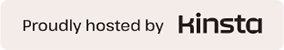

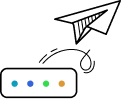
發佈留言