Webinoly 最新 v1.3.1 版本,更新日期:2018/03/01,在 conf 文件自動加入 HTTP 到 HTTPS 重定向設置,及驗證 SSL 根路徑以在請求證書時避免錯誤,升級 Webinoly 前請先備份網站資料。
ChangeLog 詳細官方資料:
https://github.com/QROkes/webinoly/releases
Webinoly v1.3.1 版本
修正項目:
- [IMPROVEMENT] Check for DB User to avoid errors when DB is created.
- [IMPROVEMENT] Further rules were implemented to validate DBName and DBUser.
- [IMPROVEMENT] Php-ver Command: Error handling improved and now we can skip questions (Unattended) during PHP re-install.
- [IMPROVEMENT] Now we can force unattended installation when PHP is installed alone without Nginx.
- [IMPROVEMENT] Validate SSL Root Path to avoid errors when a certificate is requested.
- [IMPROVEMENT] General code improvements. Libraries reordered and some small code performance improvements. Internal conf-vars renamed (force-flag instead delall) and new debug variable.
- [FIXED] Some cases where DB Connection errors were not handled/detected properly.
- [FIXED] Error when the parked domain entered already exist.
查看當前的 Webinoly 版本及資訊:
sudo webinoly -info升級 Webinoly 版本:
sudo webinoly -update之前安裝的 Webinoly v1.3.0 之前版本,若為網站安裝 SSL 加密證書,還需修改 conf 文件,加入 HTTP 到 HTTPS 重定向設置,及 80 端口打開。
if ($ssl_protocol = "") { return 301 https://$host$request_uri; }請見我之前寫的 Webinoly 安裝 VPS 教學
https://yungke.me/webinoly-install-vps/
現在更新到最新 1.3.1 版本後,就不用這麼麻煩了。
一樣,升級前,不要忘了先備份網站資料。

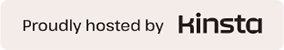

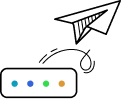
發佈留言