FileZilla 是我每天必須使用的工具,不知怎麼了,當開啟程序時,會跳出 No document element found at offset 8789 錯誤視窗,點取「確定」,還是可以正常使用 FileZilla。
Windows 的程式常有這種莫名其妙的事情,雖不影響工作,但是看到這種視窗,還是很討厭的。
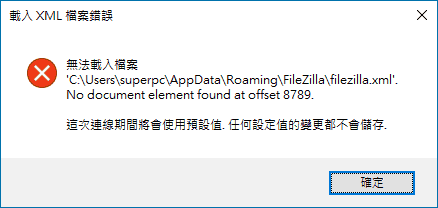
很簡單的修復方法,關閉 FileZilla 程式,刪除 C:\Users\YOURNAME\AppData\Roaming\FileZilla\filezilla.xml 文件。
再啟動 FileZilla,會自動在生成一個 filezilla.xml 文件就 OK 了。
參考資料:
https://resource-centre.net/blog/filezilla-no-document-element-offset-error/
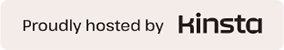

發佈留言