因為我有將 define(‘WP_DEBUG’, true); 打開,在進入 WordPress 控制台後,會看到 Crayon Syntax Highlighter 外掛,出現一長串的錯誤警告。
錯誤如下:

更正錯誤:
依照錯誤中指定的路徑,打開 crayon_formatter.class.php 文件並註釋掉以下 2 行:
//$toolbar_height = $font_size * 1.5 . 'px !important;';
//$info_height = $font_size * 1.4 . 'px !important;';
$toolbar_height = $_font_size * 1.5 . 'px !important;';
$info_height = $_font_size * 1.4 . 'px !important;';修改好後,上傳覆蓋就文件,收工。
補充說明:
居然看到我早期寫的文章,有這麼嚴重的錯誤。
正確的作法,不可以去修改原始文件的編碼 (code),除非你知道在做什麼 ?
可以先降外掛版本或將錯誤訊息提交給開發者修復。
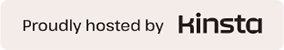

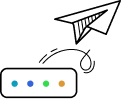
發佈留言